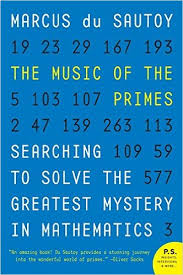Using Excel’s formula for matrix multiplication (MMULT) is not as straight-forward as using the other built-in formulas provided by Excel. By simply following the MMULT formula wizard, you will get a head-scratching result if you are not aware of the two additional steps necessary in using this formula (or any Excel formula that uses an array as input, such as TRANSPOSE).
Before beginning, we’ll do a quick review of matrices. A matrix is an m x n array of real or complex numbers, where m is the number of rows and n is the number of columns. The matrix is square if m = n and rectangular otherwise. A vector is a matrix of one row or column: a m x 1 matrix is a column vector and a 1 x n matrix is a row vector.1